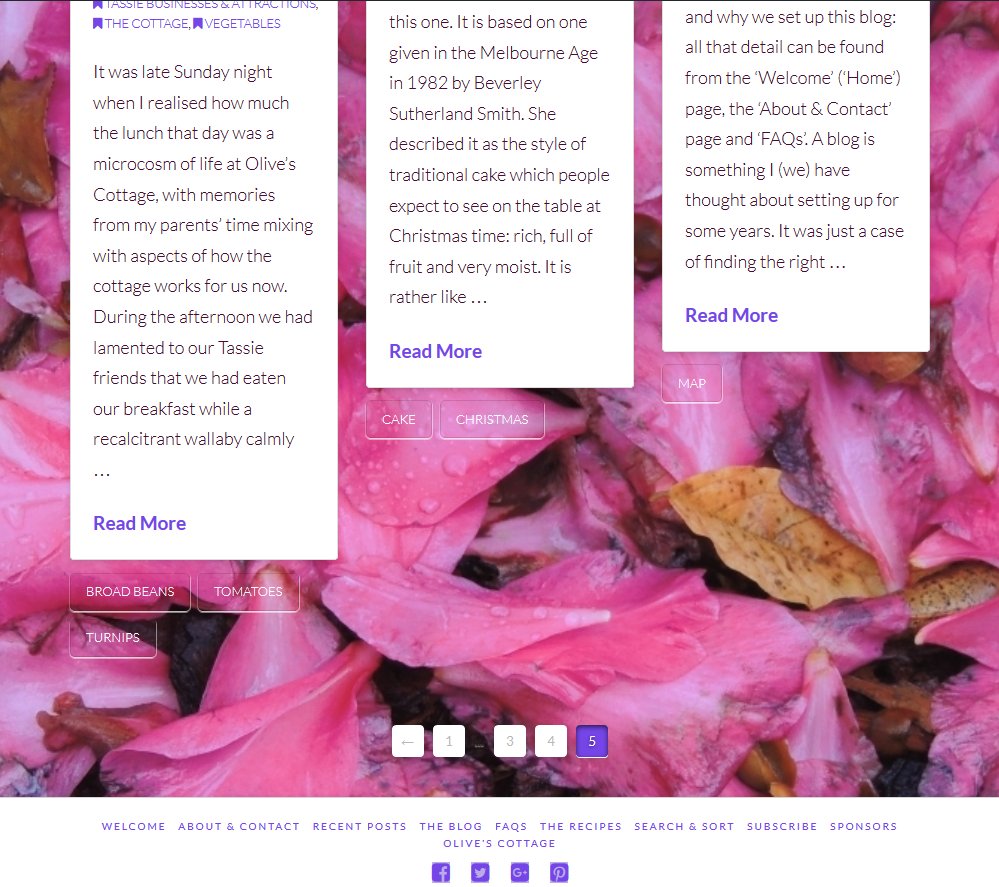New: In May and June we implemented various methods for searching and filtering the Olive’s Kitchen website. Thus, in addition to the main Menu, you can now use Categories, Tags, Sort and Search.
These are summarised below. However, please be patient with the loading speed for some of the links as the large photographic content takes a little longer to load than a standard web page. Hopefully the short wait is worth it – an indicator of the loading time for each page is now being displayed.
Menu
The obvious option for navigating the site is via the Menu at left. Those menu items are also repeated at the very bottom of each page.
Categories and Tags and Blog Pages
If you wish to check the blog posts, click ‘The Blog’ in the main menu. You will see that Categories and Tags are now available. They enable you to find posts on related topics.
Categories are for broad topics, for example, ‘Vegetables’ or ‘Traditions-Feasts’. They are listed at the top of each blog post. Clicking a category title will display all posts in that broad category.
Tags are more specific. For example, ‘broad beans’ and ‘turnips’ fine tune the ‘Vegetables’ category, while ‘Christmas’ or ‘Australia Day’ fine tune the ‘Traditions-Feasts’ category. Clicking on the tag ‘turnips’ will bring up all posts where turnips are a major feature.
Tags are listed at the bottom of each blog post, as shown in the next screen grab.
You will also notice in this screen grab that there are various page numbers at the bottom of each blog page. There are about ten blog posts loaded per page; click a larger number (or the right arrow) for older posts; click a smaller number (or left arrow) for more recent posts. (The screen grab also shows the Menu items repeated at the bottom of the screen, along with social media links.)
‘The Recipes’
To find a particular recipe, from the menu click on ‘The Recipes’. There you will see that you can now search Recipes by six key headings, including Course, Cuisine and Difficulty.
Click on one of those buttons and you receive more options. For example, if you click on ‘Cuisine’ you will find the screen grab below. And from there you can select all recipes on the website of a particular type, for example, ‘Italian’.
When you click on a particular recipe link you will be given a brief summary of the recipe plus the options of the blog post where the recipe was featured or the pdf of the recipe itself. (The original blog post often has useful background information to a recipe that is not included in the pdf.) The recipe link also has Categories and Tags for further filtering and searching!
‘Search & Sort’
For a general search, click on ‘Search & Sort’ in the menu. There you will be able to search the blog posts by several broader categories, for example, Tasmanian focus, Australian mainland or International.
Or in the bottom right button, you can enter a keyword to search the whole website. For example, you could search for ‘Beaconsfield’ or for ‘quince’.